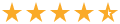Convert WAV to Text
- Transform WAV to text with our easy online converter
- Use the power of ASR to get a transcript of your WAV file
- Export your file in multiple formats including .TEXT, Google Docs, DOCX and more!

How to convert WAV to Text
1. Upload your WAV file
Upload your WAV file to Amberscript. By signing up for an account you’ll get 10 minutes of Machine-made transcription credits added onto your account. That’s where you can try out our Automatic Speech Recognition!
After you have uploaded your WAV file, choose which language the audio is in and how many speakers there are.
Claim your free trial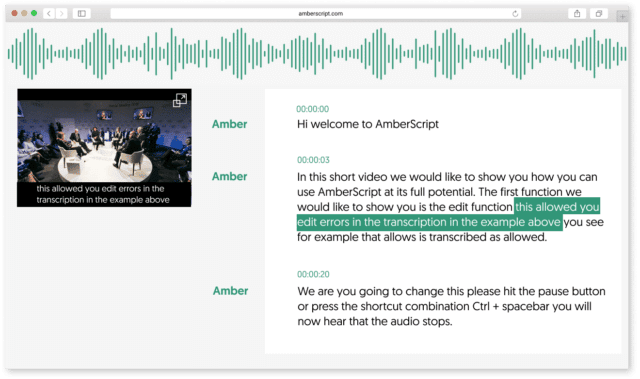
2. Choose how your WAV to text is made
You can choose from two services to create your WAV to text file.
Machine-made transcripts: Perfect for small projects, you can utilize the power of our ASR to create a transcript of your WAV file. Depending on the quality of the audio file, the text will be up to 85% accurate. From there, you can choose to perfect the text further using our online editor.
Human-made transcripts: Our team of professional transcribers can handle the whole process from A to B, without you lifting a finger. Our team will transcribe your file and ensure that it’s 100% accurate.
Claim your free trial
3. Export your WAV to text file
Whichever service you choose, once your file is ready you’ll be able to download it as many times as you want in the following formats:
- DOCX (Word)
- JSON
- SRT
- VTT
- EBU-STL
- Text
Advantages of converting WAV to text
With transcript of WAV files, you can pin point relevant parts of your file in seconds.
Let the world see your content. By adding a transcript to your audio files, you’ll be leveraging the power of SEO to improve your search engine rankings.
Once audio is recorded into a WAV file – you can’t adjust what was said. With text that’s not the issue.
Easily perform qualitative research by getting a transcript that you don’t have to manually transcribe yourself and save more time on your research projects!
Translation of your document becomes so much easier with text.
Working with text is much quicker and easier, than with audio.
You’re in safe hands
GDPR + ISO27001 & ISO9001 certified
Other audio file formats we support
-
DSS
Digital Speech Standard developed in 1994 to store voice audio data in a highly compressed format. Used primarily for digital dictation recorders, thanks to basic recording functionality and the ability to enter into overwrite mode.
-
FLAC
Free Lossless Audio Codec is a lossless compression format of digital audio. Files compressed using this format can be reduced by 50 to 70 percent of their original size and contain an identical copy of the original audio data. More about converting FLAC to text here.
-
M4A
It’s a MPEG-4 audio file encoded with AAC or ALAC (Apple Lossless Audio Codec). Most commonly used for audio content like songs, podcasts, or audiobooks. Convert the M4A file to text.
-
MP3
MPEG-1/2 Audio Layer III is one of the most popular coding formats for digital audio. Uses lossy data compression. This allows a significant reduction of file size compared to the source audio. More information about converting MP3 to text is here.
Frequently Asked Questions about converting WAV to text
-
What is an WAV File?
A WAV file is a digital audio file format developed by Microsoft and IBM. It is one of the most common formats used to store and play back digital audio, with the exception of high-quality music, which is often stored in lossless formats like FLAC or ALAC. A WAV file can also be used as a container format for other audio types, such as PCM, MP3, OGG Vorbis and others.
The WAV format has been around since the early days of Windows, but it didn’t gain popularity until Apple started using it to store audio on their iPods. It was also found on many CD-ROMs containing movie soundtracks at the time.
-
What programs support WAV files?
WAV is a lossless audio file format that was introduced in the early 1990s. It’s one of the most popular formats used by professional audio engineers and is also supported by many other video editing software, including:
- Audacity
- Adobe Premiere Pro
- Sony Vegas Pro
- Avid Pro Tools
-
Why use Amberscript to convert WAV to text?
If you’re looking to develop high quality WAV to text files, Amberscript is your go to speech to text service. Over 2 million customers trust Amberscript to convert WAV to text. Our services involve a powerful combination of human intelligence and AI to create transcripts and subtitles that are accurate, affordable, and fast!
Check out our hundreds of
Reviews on Trustpilot
Eccellente
 Basato su 376 recensioni
Basato su 376 recensioni