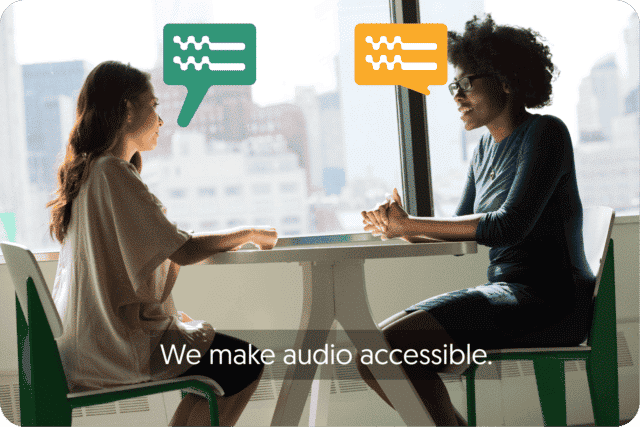Speech-to-text tools are useful for a variety of tasks ranging from taking dictation to automating certain tasks. They can be used to quickly transcribe audio files, simplify online research, or speed up the editing process. Furthermore, speech-to-text technology is becoming increasingly popular with those who have difficulty typing due to physical disabilities, allowing them to quickly and accurately complete tasks using their voice.
With the right speech-to-text tool, you can be sure to get accurate and speedy results that make your life easier. The five tools listed above are all excellent options for Windows users looking to take advantage of this technology.
Table of Content
Why use Speech-to-Text Tools?
Speech-to-text tools are essential for those who want to maximize productivity and efficiency while working with audio or video files. With these tools, users can quickly and accurately transcribe large amounts of audio into readable text, making it easier to search through content for specific points. Additionally, speech-to-text tools enable users to automate tedious transcription tasks and save time that would otherwise be spent manually typing out the text.
Finally, these tools provide an efficient way of creating transcripts, saving users money in the long run as they no longer need to hire a transcriptionist. In short, using speech-to-text tools is the perfect solution for anyone wanting to streamline their workflow while staying on budget.
How to Choose the Right Speech-to-Text Tools for Windows
Choosing the right speech-to-text tool for Windows depends on a few different factors, such as accuracy, speed, and the types of tasks you’re looking to use it for. The five tools we will discuss in this blog all offer high levels of accuracy and are capable of quickly transcribing audio files or carrying out certain tasks using voice commands. However, some may be better suited for specific kinds of tasks than others.
For example, IBM Watson offers advanced machine learning algorithms which make it better suited for complex tasks like natural language processing or understanding different dialects and accents. On the other hand, Dragon Professional Anywhere is designed specifically for dictation and may be more suitable if you’re primarily looking to use the tool for transcription purposes.
When making your decision, it’s important to consider your individual needs and and consider the features of each tool to ensure that you’re choosing the right one for you. t’s important to consider factors such as accuracy, speed of transcription, level of customization options available and language support. Additionally, you should look at the user interface and UX design to make sure that the tool is easy to use. Finally, think about cost; some tools offer free trials while others may require a one-time purchase or subscription fee.
Exploring the Best Tools for Windows Users
The five tools listed are all excellent options that can help make your life easier with accurate results and editing options. So let’s have a closer look at the tools.
Amberscript

Amberscript is an AI-powered speech-to-text tool that provides users with accurate, fast transcription of audio and video files in multiple languages, including English, Dutch, German, French, Spanish and Italian. With an impressive error rate of less than 5%, this tool ensures exceptional accuracy while taking advantage of its range of customization options such as speaker identification, punctuation and time codes.
Why you should use Amberscript
5x average time saving by using AI.
Enabling an accurate flow of audio-to-data, adjustable in our easy to use online text editor.
GDPR compliant security and safety.
Compatible with other tools and software through its API, Amberscript also offers transparent pricing based on the number of minutes transcribed with no monthly or annual commitments required. Whether you’re a student looking to quickly transcribe notes or a business needing more efficient documentation processes, Amberscript has the features needed for reliable speech-to-text transcription.
3 easy Steps to Convert your Audio into Text with Amberscript
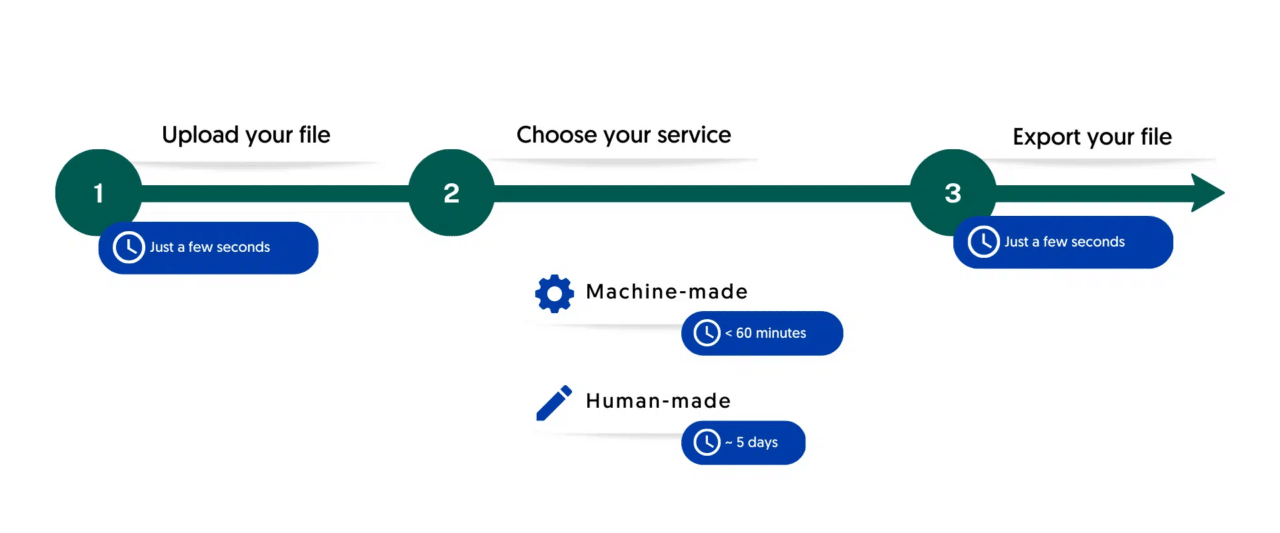
Amberscript is an excellent speech-to-text tool that is easy to use with a range of features and customizations available to meet your needs. With its advanced AI-powered technology and precise transcription capabilities, it provides Windows users with the ability to quickly and accurately convert audio and video files into readable text. Highly recommended for those who want fast, accurate results!
Dragon Professional Anywhere

Dragon Professional Anywhere is one of the most popular speech-to-text tools for Windows users. It allows you to dictate into any Windows application quickly and accurately with its state-of-the art voice recognition technology. This tool is also designed with a user interface that makes it easy to use and navigate, meaning you won’t have to spend hours trying to figure out how the software works before being able to use it.
Dragon Professional Anywhere provides accurate results regardless of accent or dialect so you can be sure that your words will be properly transcribed every time. In short, Dragon Professional Anywhere is an ideal choice for those looking for fast and accurate speech recognition on the Windows platform.
IBM Watson Speech-to-Text
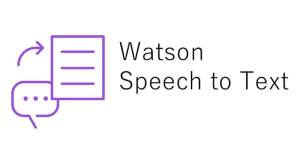
IBM Watson Speech-to-Text is one of the most advanced speech-to-text tools available for Windows users. It uses sophisticated machine learning algorithms to convert audio and voice into written text in real time with accuracy even higher than some traditional dictation software. Additionally, it provides support for multiple languages and dialects so you can be sure that your words will be accurately transcribed regardless of accent or dialect.
The user interface is intuitive and easy to use meaning you won’t have to spend hours trying to figure out how the software works before being able to take advantage of all its features. In short, IBM Watson Speech-to-Text is an excellent choice for anyone looking for highly accurate and reliable speech recognition on the Windows platform.
VoiceTech

VoiceTech is one of the most popular voice recognition tools available for Windows users. It offers fast, accurate results with features like auto correction, auto punctuation, and grammar correction that help ensure more accurate transcription. Additionally, it’s user interface is simple and intuitive so you won’t have to spend hours trying to figure out how the software works before being able to use it.
VoiceTech provides advanced technology allows it to recognize different dialects and accents so you can be sure that your words will be accurately transcribed regardless of language. In short, VoiceTech is an ideal choice for Windows users looking for reliable speech-to-text tools with accurate results.
Windows Speech Recognition
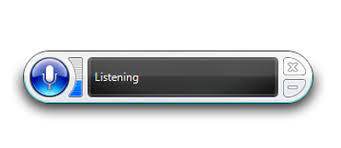
Windows Speech Recognition is a powerful speech-to-text tool that comes pre-installed on all versions of Windows. It enables you to quickly and accurately transcribe audio files or carry out certain tasks using voice commands with minimal effort. Additionally, its user interface is easy to navigate so you won’t have to spend hours trying to figure out how the software works before being able to use it.
Support for multiple languages and dialects is provided, so you can be sure that your words will be accurately transcribed regardless of accent or dialect. In short, Windows Speech Recognition is an excellent choice for those looking for reliable speech recognition on the Windows platform.
How to Convert Speech into Text with Amberscript

1. Upload your audio files
Create an account with us for free and upload your audio or video file. Our platform supports 39 different languages and a variety of audio and video formats such as MP3, AAC, WAV, MOV, MP4 and MPG. All you have to do is choose the language and indicate the number of speakers in your file to get started. Our software will take care of the rest!
Try it free
2. Edit the text yourself or order our manual services
Our powerful editor allows you to easily edit text, highlight key parts, rename speakers and adjust timestamps – all without having to listen to the audio or manually type in the text. Got a large amount of audio content? We can help! Our Human Made services let our team of experienced professionals take care of it for you. And if you’re short on time, we offer rush orders too!
Start now
3. Export your files
When your transcription and edits are complete, you export your audio/video file transcript into one of three different formats – Google Docs (.gdoc), Microsoft Word (.docx), or plain text (.txt). So you can easily share your work with others or transfer it to another service.
Try it freeWhich Tool is the Best for Windows Users?
When it comes to speech-to-text tools for Windows users, there are many options available. All of the tools mentioned offer fast and accurate transcription capabilities, but each has its own unique features and benefits. Amberscripts AI-powered tool that offers an impressive accuracy rate of less than 5%, as well as additional customization options such as speaker identification, punctuation and time codes. However if you are looking for even more accurate transcriptions Amberscript offers professional transcriptions as well.
Dragon Professional Anywhere provides state-of-the art voice recognition technology with easy navigation for fast results. IBM Watson Speech-to-Text uses advanced machine learning algorithms for accurate transcription in multiple languages and dialects.
VoiceTech offers auto correction, auto punctuation, and grammar correction features for improved accuracy. And finally Windows Speech Recognition is pre-installed on all versions of Windows and offers support for multiple languages and dialects. Ultimately, the best speech-to-text tool for your needs will depend on what features you require and which platform you are using.
In conclusion, all of these tools provide Windows users with reliable voice recognition capabilities so they can quickly and accurately transcribe audio files into readable text. With their advanced AI-powered technology, easy navigation, and additional customizations, these speech-to-text tools have become essential for those who want to maximize productivity and efficiency while working with audio or video files.