In today’s digital age, video content has become a dominant force in communication and entertainment. As content creators, it is crucial to make our videos accessible to a broader audience, including those with hearing impairments or those who prefer subtitles. Subtitles and closed captions provide an inclusive and engaging experience for viewers, making the content accessible to a diverse audience.
Amberscript emerges as a powerful tool for creating accurate and efficient subtitles and closed captions. In this blog post, we will delve into the process of using Amberscript to generate VTT (Web Video Text Tracks) files for captions and subtitles, exploring the advantages and features that make it an invaluable asset for content creators.
Table of Contents
Understanding VTT Files
VTT files, or Web Video Text Tracks, are a format used to store captions and subtitles for videos. They contain the necessary text, timestamps, and formatting to display synchronized text alongside the video during playback, making them essential for an inclusive viewing experience.
What is a VTT File?
A VTT file, or Web Video Text Tracks file, is a format used to store captions or subtitles for videos. It contains the text, timestamps, and formatting necessary to display synchronized text alongside the video during playback. VTT files are widely used on various video platforms, making them a standard choice for captioning needs.
Benefits of Using VTT Files for Subtitling

Compatibility with Various Video Platforms
One of the significant advantages of VTT files is their compatibility with a range of video platforms. Whether you’re uploading your videos to YouTube, Vimeo, or other social media channels, VTT files can be seamlessly integrated to enable subtitles and closed captions. This compatibility ensures that your content can reach a broader audience across different platforms.

Can I upload a VTT file to Youtube?
Read the blogGetting Started with Amberscript
Amberscript is a powerful captioning software that simplifies the process of creating subtitles and closed captions. By setting up an account and exploring its automatic and manual captioning features, content creators can efficiently make their videos accessible to a broader audience.
Introduction to Amberscript
Amberscript is a cutting-edge captioning software that utilizes advanced speech recognition technology to create high-quality captions and subtitles. With its user-friendly interface and powerful features, Amberscript simplifies the captioning process, making it accessible to content creators of all skill levels.
Setting up an Amberscript Account
To begin using Amberscript, you need to set up an account on the platform. The process is straightforward, and you can choose from various subscription options based on your captioning needs. Once registered, you’re ready to start captioning your videos with ease.
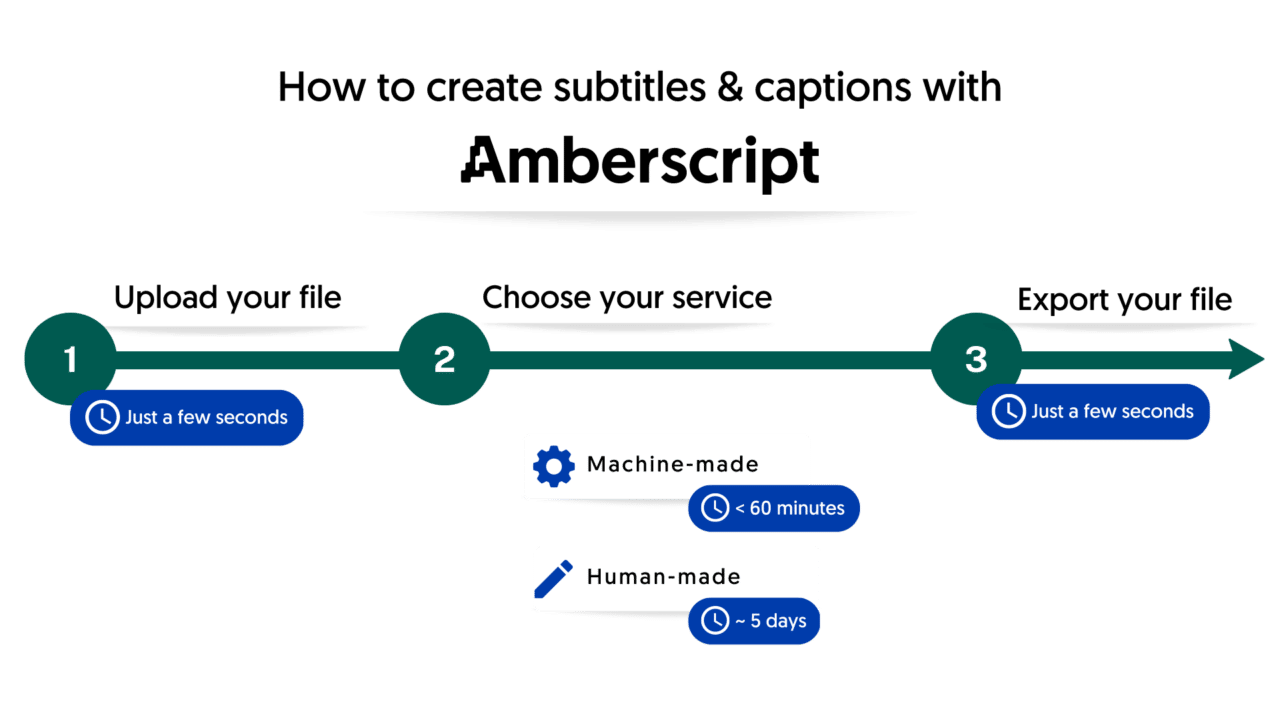
Overview of Amberscript Features for Automatic and Manual Captioning
Amberscript offers two primary methods of creating captions: automatic captioning and manual captioning. Automatic captioning relies on the software’s speech recognition technology to generate captions automatically. Manual captioning, on the other hand, allows you to input captions manually, giving you more control over the accuracy and formatting.
Automatic Captioning with Amberscript
Amberscript’s automatic captioning feature utilizes advanced speech recognition technology to generate subtitles automatically. By uploading a video, the software transcribes spoken words into written text and aligns the captions with timestamps, saving time and effort for content creators.

How to choose an automatic subtitling tool
Learn moreUploading a Video for Automatic Captioning
To get started with automatic captioning, simply upload your video to the Amberscript platform. The software will analyze the audio and generate captions based on its speech recognition capabilities. This process can save a considerable amount of time, especially for longer videos.
How Amberscript Generates Automatic Subtitles
Amberscript’s automatic captioning relies on sophisticated algorithms that convert speech to text. The software uses neural networks and language models to transcribe spoken words into written text, aligning the captions with timestamps to synchronize them with the video.
Reviewing and Editing Automatic Captions
While automatic captioning is a valuable tool, it may not always be 100% accurate, especially for content with complex terminology or background noise. Fortunately, Amberscript allows you to review and edit the generated captions manually, ensuring a higher level of precision and clarity.
Manual Captioning and Subtitling with Amberscript
For utmost accuracy and control, Amberscript offers a user-friendly interface for manual captioning. Content creators can input captions, assign timestamps, and format them as needed, ensuring precise and clear captions for their videos.
Step-by-Step Guide to Manual Captioning
Manual captioning gives you more control over the captions, making it ideal for content that requires utmost accuracy. Amberscript provides a user-friendly interface where you can easily input your captions, assign timestamps, and format them as per your preferences.
Utilizing Amberscript’s User-Friendly Interface
Amberscript’s intuitive interface makes the manual captioning process smooth and efficient. The platform allows you to see the video alongside the caption editor, enabling real-time adjustments and precise synchronization.
Tips for Accurate and Efficient Manual Captioning
Creating accurate captions manually can be a meticulous task. We’ll provide some useful tips and best practices to streamline the manual captioning process and ensure your captions are precise and well-timed.
Advanced Editing Features
Amberscript provides advanced editing tools, such as adding timestamps and speaker identification, to enhance the captioning experience. These features enable content creators to handle challenging audio and customize captions for different video types.
Adding Timestamps and Speaker Identification
Timestamps and speaker identification are crucial for captioning content with multiple speakers or for ensuring precise timing of captions. Amberscript offers tools to add timestamps at specific intervals and distinguish between speakers to enhance the viewer’s comprehension.
Handling Difficult Audio and Background Noise
Challenging audio, such as noisy environments or multiple speakers talking simultaneously, can impact the accuracy of captions. Learn how Amberscript addresses these challenges and how you can optimize your captions in such scenarios.
Customizing Captions for Different Video Types
Different types of videos may require distinct caption styles to match the tone and content. Amberscript enables you to customize captions to suit various video genres, ensuring a seamless viewing experience for your audience.
Exporting VTT Files from Amberscript
Once captions are ready, content creators can save them in the VTT format for compatibility with various video platforms. Amberscript allows for seamless exporting, ensuring the accessibility of captions across different devices and players.
Our promise to you
10x average time saving by using AI.
Automatic alignment of your subtitle with customizable formatting.
GDPR compliant security and safety.
Saving Captions and Subtitles in VTT Format
Once you have created and reviewed your captions in Amberscript, it’s time to save them in the VTT format. We’ll guide you through the exporting process to obtain the VTT file that accompanies your video.
Export Options for Different Video Platforms
Different video platforms may have specific requirements for caption formats. We’ll explore how to export your VTT files from Amberscript to ensure compatibility with various video hosting services.
Ensuring Compatibility and Accessibility
Captioning is not only about providing subtitles; it’s also about making sure they are accessible to all viewers. We’ll cover the importance of ensuring compatibility with different devices and players, ensuring everyone can benefit from your captions.
Final Thoughts
Subtitles and closed captions are essential tools for making video content inclusive and accessible to all. Using VTT files with Amberscript empowers content creators to efficiently generate accurate captions and subtitles for their videos, reaching a broader audience and fostering a more inclusive online community.
Amberscript’s combination of automatic and manual captioning features, along with its advanced editing capabilities, makes it a valuable asset for content creators seeking to improve their video accessibility. Embracing the power of captioning and using tools like Amberscript will undoubtedly enhance the impact and reach of your video content. Let’s strive together to make the digital world more inclusive, one caption at a time.