In today’s multimedia-rich world, accessibility and inclusivity have become paramount. Closed Captions and Open Captions play a significant role in making video content accessible to a broader audience, including those with hearing impairments or those who prefer to watch videos in silence. However, they are not the same. In this blog post, we’ll explore the differences between closed captions and open captions, helping you understand when and how to use each.
Table of Contents
Understanding Closed Captions
Closed captions are a fundamental component of accessible video content, serving to make videos inclusive for all viewers, including those with hearing impairments. To fully grasp the importance and functionality of closed captions, let’s explore their key characteristics and advantages in greater detail.
User Control: Closed Captions
One of the primary distinguishing features of closed captions is the degree of control they grant to the viewer. Closed captions are a viewer-centric solution. This means that viewers have the flexibility to decide whether they want to see the captions or not. They can easily toggle closed captions on or off according to their individual preferences and needs.
This user control aspect is crucial for several reasons:
1. Accessibility:
- Closed captions cater to individuals who are deaf or hard of hearing, ensuring they can access and comprehend the spoken content. This inclusivity is not only ethically important but also often legally mandated.
2. Flexibility:
- Closed captions extend their utility to a broader audience. Viewers can activate captions when they find themselves in noisy environments, such as crowded cafes or public transportation, allowing them to enjoy video content without relying on audio.
3. Multilingual Support:
- Closed captions can be provided in multiple languages, offering a global reach. This is particularly advantageous for content creators seeking to engage with diverse audiences around the world.
Customization Options
Closed captions go beyond mere visibility; they emphasize user experience. To accommodate various preferences and accessibility needs, closed captions often provide customization options:
1. Font Size and Style:
- Viewers can typically adjust the font size and style of the captions to suit their reading comfort. This customization is particularly valuable for those with visual impairments or preferences for specific text formats.
2. Color and Background:
- Closed captions may allow users to modify text colors and background opacity. These choices enable viewers to optimize the contrast for readability, taking into account factors like ambient lighting conditions.
3. Positioning:
- Some platforms offer the flexibility to reposition captions on the screen. This feature ensures that captions do not obstruct critical visual content, making for a seamless viewing experience.
4. Speed and Display Time:
- In some cases, viewers can control the speed at which captions appear on the screen. This feature aids those who read at different paces and can be especially useful for educational content.
Regulatory Compliance
The legal landscape underscores the significance of closed captions in multimedia content. Many countries have established regulations and standards that mandate the use of closed captions in various contexts:
1. Television Broadcasting:
- In the realm of television, closed captioning is often a legal requirement. Broadcasters are typically obligated to provide closed captions to ensure that TV programs are accessible to all viewers.
2. Online Video Platforms:
- The digital landscape is no exception. Online video platforms, such as YouTube and streaming services, are subject to regulations that demand the inclusion of closed captions to meet accessibility standards.
3. Accessibility Laws:
- Accessibility laws, such as the Americans with Disabilities Act (ADA) in the United States, reinforce the need for closed captions in various domains, including education, public services, and digital media.
Language Options
Closed captions are a gateway to global reach and inclusivity, thanks to their multilingual support:
1. Audience Expansion:
- Providing closed captions in multiple languages broadens your content’s audience. It enables you to engage with viewers from diverse linguistic backgrounds, transcending geographic boundaries.
2. Localization:
- Closed captions facilitate content localization for international markets. This is vital for businesses and content creators seeking to adapt their material to resonate with different cultures.
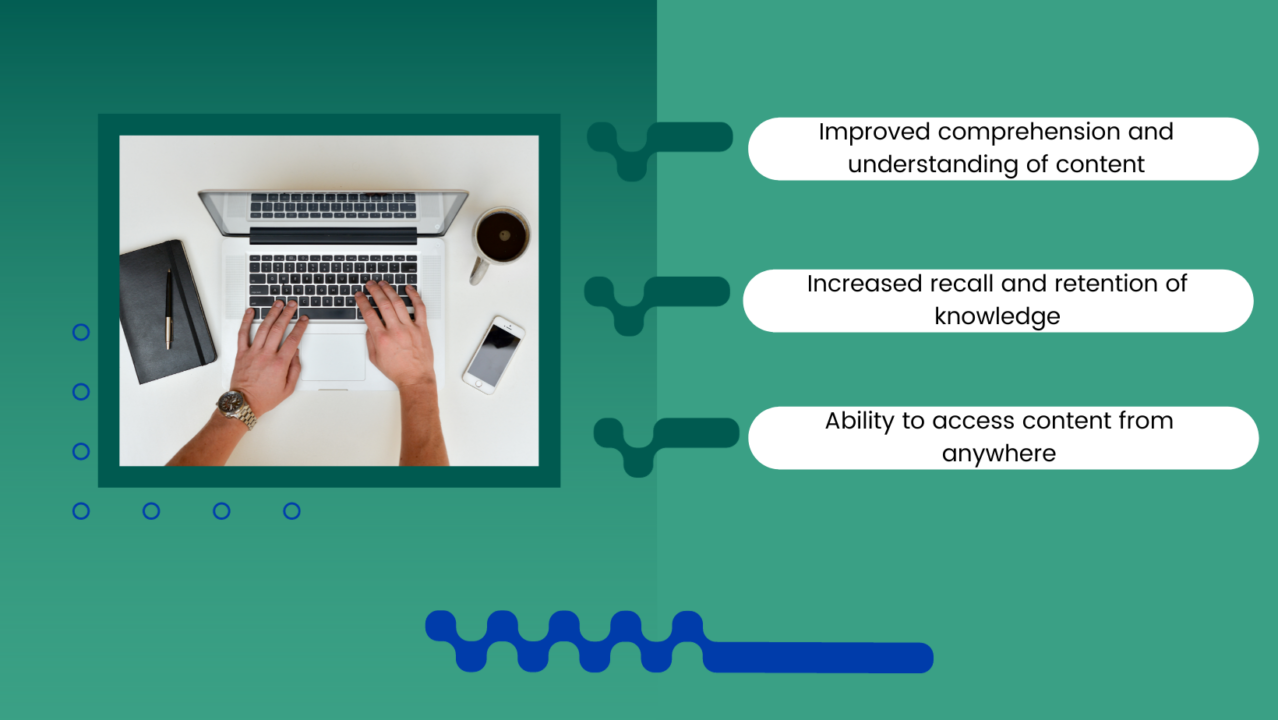
Use Cases for Closed Captions
Closed captions are commonly used in various scenarios:
- Educational Videos: Closed captions ensure that course content is accessible to all students, regardless of their hearing abilities.
- Webinars: Webinars often employ closed captions to make the presentation accessible to diverse participants.
- Streaming Platforms: Platforms like Netflix and YouTube rely on closed captions to reach a broader audience.
Amberscript: A Closed Captioning Solution
In summary, understanding closed captions goes beyond recognizing them as mere text overlays. They are a dynamic and indispensable component of inclusive multimedia content. Closed captions offer viewers control, customization, and accessibility while ensuring compliance with legal standards. Their multilingual capabilities open doors to global audiences, making closed captions an essential tool for modern content creators and distributors.
In addition, when looking for efficient closed captioning solutions, consider exploring options like Amberscript. Amberscript’s advanced AI technology simplifies the process of generating accurate closed captions, enhancing the accessibility and reach of your video content.
Here’s why Amberscript is an excellent option:
- Accuracy: Amberscript’s AI algorithms ensure high accuracy in transcribing audio into text, reducing the risk of errors in closed captions.
- Efficiency: With its automation features, Amberscript can significantly reduce the time and effort required to create closed captions for your video content.
- Multiple Language Support: Amberscript supports multiple languages, making it suitable for a global audience.
- Customization: While closed captions can be customized by viewers, Amberscript offers customization options during the captioning process, allowing you to tailor the appearance of captions to your brand’s style.
- Regulatory Compliance: Using Amberscript can help you meet legal requirements for closed captioning, ensuring your content is accessible to all.
Now that we’ve explored the depth of closed captions, let’s proceed to delve into the realm of open captions in the next section.

How are they different? All about: Subtitles, Closed Captions, and SDH Subtitles
Learn moreUnderstanding Open Captions
Open captions, also also known as burn- or burned-in captions, are another method of adding text to video content, but they differ significantly from closed captions. To gain a thorough understanding of open captions, we need to explore their characteristics, advantages, and specific use cases in more detail.
User Control: Open Captions
The first and most notable distinction between open captions and closed captions lies in user control:
1. Permanence:
- Open captions are permanently embedded in the video and cannot be turned off by viewers. They are a fixed part of the video itself.
While this may seem like a limitation, it offers certain advantages in specific scenarios.
Customization Options
Unlike closed captions, open captions do not typically provide viewers with customization options. The appearance, style, and placement of open captions are determined during the video production process. This lack of flexibility can be advantageous for content creators aiming for a consistent visual presentation.
Regulatory Compliance
Open captions can serve as an effective means of ensuring regulatory compliance without relying on user interaction:
1. Inherent Accessibility:
- Since open captions are an integral part of the video, they automatically ensure accessibility. This can be particularly important for content creators who must adhere to legal requirements or ethical standards.
Language Options
When it comes to language options, open captions and closed captions both play crucial roles:
1. Multilingual Support:
- Closed captions are known for their ability to provide content in multiple languages, ensuring a global reach for your videos.
Comment: It’s worth noting that Amberscript, a leading closed captioning solution, also recognizes the importance of language options. In addition to offering accurate closed captions, Amberscript provides a comprehensive solution that covers both closed captions and open captions (burn-in) for users. This means you can seamlessly integrate open captions into your videos to reach a wider audience, while also benefiting from their multilingual support. You can explore more about Amberscript’s captioning options here.
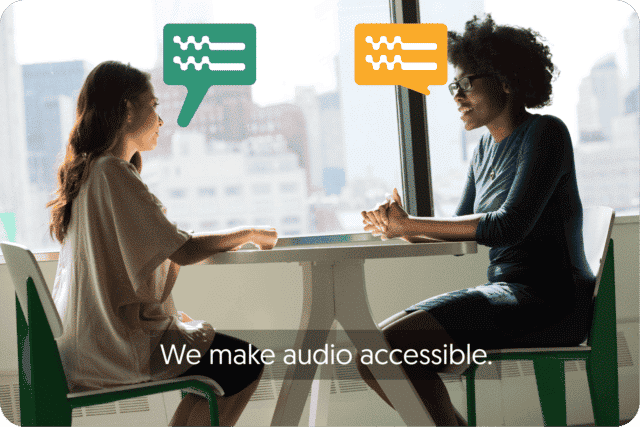
Get a customized offer
Request a quote for your subtitling and captioning needs
Use Cases for Open Captions
Open captions are best suited for specific scenarios where their characteristics align with the goals and audience expectations:
1. Noisy Environments:
- In environments where viewers have no control over external noise, open captions can be highly beneficial. They guarantee that viewers can follow the content even in challenging acoustic conditions, such as public transportation or crowded areas.
2. Accessibility Commitment:
- Educational institutions, governmental organizations, and businesses with a strong commitment to accessibility may choose open captions to demonstrate their dedication to providing universally accessible content.
3. Enhanced Storytelling:
- Some content creators opt for open captions to enhance storytelling. When captions are an integral part of the visual experience, they can be used creatively to convey emotions, emphasize dialogue, or provide additional context.
In summary, understanding open captions requires recognizing their permanence, limited customization options, and the specific scenarios where they excel. While open captions lack the user control and customization of closed captions, they offer inherent accessibility and can be a powerful tool in specific contexts.
By understanding both closed and open captions, content creators can make informed decisions about which captioning method aligns best with their goals and audience needs.
Final Remarks: Closed Captions vs Open Captions
In conclusion, the choice between closed captions and open captions depends on your audience, content, and specific goals. Closed captions offer user control, customization, and regulatory compliance, making them a versatile option for various situations. Open captions, on the other hand, are always visible and may be preferred in specific contexts.
Understanding the differences between closed captions and open captions allows content creators to make informed decisions that enhance the accessibility and inclusivity of their videos. Whether you opt for closed or open captions, the ultimate goal is to ensure that your content reaches as wide an audience as possible, breaking down barriers and making your message accessible to all.
By considering these distinctions and exploring solutions like Amberscript, you can make an informed choice and use the appropriate captioning method to meet your specific needs and audience expectations.