Table of Contents
Have you ever wondered how to make your YouTube content more accessible, engaging, and search-engine friendly? The answer may be simpler than you think: closed captioning. Closed captions, text overlays that transcribe dialogue and important audio cues, are not only an essential tool for accessibility, they also can have a profound impact on your YouTube SEO and viewer engagement. This blog post delves into the intricate relationship between closed captioning and YouTube SEO, demonstrating how this feature can enhance your viewers’ experience while boosting your content’s visibility.
Importance of closed captioning in media and communication
In today’s digital era, YouTube has become a key platform for sharing and discovering content. With over 500 hours of video uploaded every minute, getting your content noticed on YouTube is a challenge that requires a well-planned strategy. This is where YouTube Search Engine Optimization (SEO) steps in. SEO, a fundamental aspect of digital marketing, ensures that your content stands out in this sea of endless videos. It involves optimizing your videos, playlists, and channel to be discoverable to targeted audiences, thereby increasing your views and subscribers.
Closed captioning plays a crucial role in enabling individuals with hearing loss to fully comprehend and engage with audiovisual content. By providing a textual representation of the dialogue, sound effects, and other audio elements, closed captions allow those with hearing impairments to access and understand the content on an equal footing with individuals without hearing loss. This accessibility ensures that people with hearing disabilities can enjoy movies, TV shows, online videos, and other forms of media without missing out on essential information or dialogue.
Moreover, closed captioning extends the reach of content to a broader audience. It benefits not only individuals with hearing loss but also those in noisy environments or learning a new language. In loud environments where audio may be difficult to hear clearly, closed captions allow viewers to follow along and understand the content without relying solely on sound. Additionally, for individuals learning a new language, closed captions provide valuable support by offering a visual representation of the spoken words, helping them improve their language skills and comprehension.
Beyond accessibility, closed captioning promotes social inclusion and diversity. By breaking down communication barriers, it ensures that individuals with hearing impairments can actively participate in conversations and cultural experiences. Closed captions enable seamless communication and engagement, fostering a more inclusive society where everyone can share the same media and cultural references. Furthermore, by considering the needs of individuals with hearing loss, content creators and broadcasters demonstrate their commitment to diversity, accessibility, and equality.
Understanding YouTube SEO
To begin with, let’s dive into the concept of YouTube SEO. SEO stands for Search Engine Optimization, and when applied to YouTube, it’s all about optimizing your channel, playlists, metadata, description, and videos, so they appear high in YouTube’s search results.
The ultimate goal of YouTube SEO is to get your videos indexed and ranked higher by YouTube’s algorithm, which will result in more visibility, clicks, views, likes, shares, and, ultimately, subscribers. It involves meticulous planning, from the type of content you produce to the way you classify and promote it.
There are several common techniques for optimizing your YouTube SEO. These include keyword research to understand what your target audience is searching for, optimizing your video titles and descriptions with relevant keywords, using high-quality thumbnails to attract clicks, creating engaging content that keeps viewers watching, and encouraging interactions such as likes, comments, and shares.
But, a crucial part of YouTube SEO that often goes overlooked is the user experience. User experience on YouTube is determined by several factors including how easy it is to find your content, the quality of your content, how engaged your audience is, and how accessible your content is to all viewers. In short, the more user-friendly your content is, the better it will likely perform in terms of SEO. The algorithm takes note of viewer behavior – including how long viewers watch your content (watch time), how quickly they click on your content after seeing it (click-through rate), and how much they interact with your content (engagement).
This is where Closed Captioning can significantly improve your YouTube SEO. By providing a text version of your video’s audio, you’re catering to a wider range of user needs and preferences, making your content more accessible, and hence improving the user experience.
The Role of Closed Captioning in Enhancing Viewer Experience
Now, let’s focus on Closed Captioning and its role in enhancing the viewer experience.
Closed Captioning is the process of displaying text on a video screen to provide additional or interpretive information. These captions typically include the spoken dialogue in the video and may also provide descriptions of non-speech elements, such as music or sound effects.
But how does Closed Captioning improve the viewer experience?
- Accessibility for deaf and hard of hearing viewers: For those who are deaf or hard of hearing, closed captions are an essential feature that allows them to fully understand and engage with video content. By displaying the spoken content as text, closed captions ensure that these viewers can access the same information as those who can hear the audio.
- Comprehension aid for non-native speakers: For viewers who are not fluent in the language of the video, closed captions can significantly improve their comprehension. They can read along with the captions while listening to the audio, which can help them better understand the content and even learn new vocabulary and phrases.
- Facilitating quiet viewing environments: In situations where watching videos with sound isn’t possible or convenient – such as in a library, in the office, or late at night when others are sleeping – closed captions allow viewers to follow along silently.
To understand the impact of Closed Captioning on viewer experience, let’s consider a few examples:
Consider the case of a popular educational YouTube channel, Crash Course. They have been consistently using Closed Captioning for all their videos, enabling them to reach a larger and more global audience, including those with hearing impairments and non-native English speakers. This has not only boosted their views but also earned them positive feedback and appreciation from their viewers for their inclusivity.
Similarly, TED Talks, a channel known for its impactful and diverse range of speeches, uses closed captions in multiple languages. This has helped them cater to a global audience, allowing viewers from all over the world to benefit from their content, regardless of their language proficiency.
The Impact of Closed Captioning on YouTube SEO
The YouTube algorithm, which determines which videos to show in search results and recommendations, uses various signals to rank videos. One of these signals is the video’s content and relevance, which is where Closed Captioning comes into play. YouTube’s algorithm can crawl the text in closed captions, which helps it understand the video’s content and context. Consequently, videos with accurate closed captions are more likely to appear in search results for relevant queries, as the algorithm can better match the video with viewer’s interests.

Additionally, Closed Captioning can significantly boost video engagement in several ways:
- Higher viewer retention: When viewers can fully understand and engage with a video, thanks to closed captions, they are likely to watch it for longer. This increased watch time is a strong signal to YouTube that your video is high-quality and engaging, which can boost your video’s ranking in search results.
- Increase in likes, shares, and comments: Closed captions can also lead to more interactions with your video. When viewers fully understand your content, they are more likely to react to it by liking, sharing, and commenting. These interactions signal to YouTube that your video is engaging, which can help improve its visibility and ranking.
The knock-on effect of this increased engagement is higher video ranking. YouTube prioritizes videos that keep viewers on the platform for longer. So, when your video has high watch time and viewer engagement, YouTube’s algorithm is more likely to promote your video to other users, increasing its ranking in search results and recommendations.
In summary, Closed Captioning not only makes your videos more accessible and enjoyable for viewers but also helps improve your YouTube SEO, leading to increased visibility and engagement.
How to Implement Closed Captioning for YouTube Videos
Having explored the benefits of Closed Captioning for viewer experience and YouTube SEO, let’s discuss how you can implement it for your YouTube videos.
Adding closed captions to your YouTube videos is a straightforward process. Here is a step-by-step guide:
- Log in to YouTube Studio and select the video you want to add captions to.
- Under the ‘Subtitles’ category on the left sidebar, click on ‘ADD’.
- You can then choose to upload a transcript file, auto-sync your text with the video, or type them in manually as you watch the video.
- After adding the captions, you can adjust the timings to match the audio accurately.
- Click ‘Publish’ to save your changes.
When implementing Closed Captioning, it’s important to follow some best practices to ensure the best experience for your viewers:
- Accuracy and readability: Ensure the text accurately represents the spoken word and includes important non-verbal cues. Make sure the text is clear, easy to read, and does not contain spelling or grammatical errors.
- Timing and synchronization: Sync the text with the corresponding audio to ensure the text appears at the right time. This makes it easier for viewers to follow along.
- Language and translation considerations: If your audience speaks different languages, consider adding translations. This can make your videos accessible to a wider audience.
To streamline the process, several third-party tools and services can help you with closed captioning. Services like Amberscript offer professional captioning that guarantees a high level of accuracy.
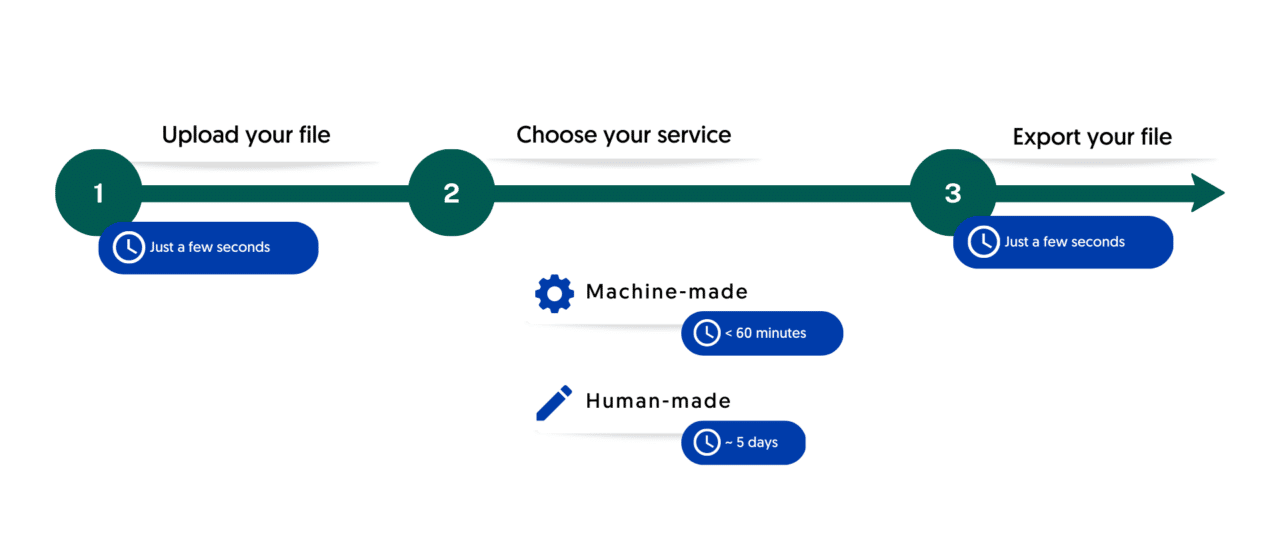
Incorporating Closed Captioning in your YouTube videos might require an additional step in your video production process, but the benefits for viewer experience and YouTube SEO are well worth it.
Implementing Closed Captioning in your YouTube videos is more than an accessibility feature—it’s an effective strategy for boosting your YouTube SEO and enhancing the viewing experience for your audience. By ensuring your content is understandable and enjoyable for a wider array of viewers, you not only promote inclusivity, but you also increase viewer engagement and your content’s visibility in search results. Whether you’re a seasoned YouTuber or a newcomer, leveraging Closed Captioning can provide your channel with a significant edge in the competitive landscape of YouTube. So, next time you’re uploading a video, remember to caption it. Your viewers, and your SEO, will thank you.
Frequently asked questions
-
How do I add subtitles to a YouTube video?
To add subtitles to your Youtube video, simply add the file you have created using Amberscript to your video in the Youtube Studio. Click on “subtitles”, then “add” and finally “upload file” and select the SRT file.
-
How do I add subtitles to a video on Vimeo?
To add subtitles to your Vimeo video, simply add the file you have created using Amberscript to your video in the editing window on Vimeo. Click on “distribution”, then “subtitles” and finally click on the + symbol to upload the SRT file.
-
How do I order translated subtitles?
To order translated subtitles, you can upload your file like you would normally do. You can then select manual subtitling. Once you have selected this, an option will appear where you will be able to select the language the subtitles need to be translated to. If the language that you want is not one of the options you can contact us through our contact form.
-
To which languages can you translate subtitles?
For our human-made subtitling services we work with a network of language experts in 15 different languages. Find out which here. If the language you want is not on the list, please contact us through our contact form.
-
What subtitle file formats are supported?
Our software allows you to export the transcript from the video or audio file as an SRT, EBU-STL or VTT file.
-
Can I burn the subtitles directly onto my video?
If you have exported the transcript as a SRT, EBU-STL or VTT file, you can easily burn them onto your video using video-editing software.
-
How do I generate subtitles?
You can generate subtitles automatically using Amberscript. Our software allows you to convert your video file to text and then export the transcripts as SRT, EBU-STL or VTT files, which can easily be inserted into a video-editor.