Are you a student and you have to do a qualitative interview or a focus group interview for your thesis or study project? Feeling nervous and don’t know where to start? In this short article, we’ll give you the best tips & tricks to get the best out of your interviewees.
What is a qualitative interview?
Compared to questionnaires, a qualitative interview is a more personal method of interaction. The purpose of a quantitative (quant) interview is to better comprehend one’s way of thinking and to collect information about their skills and experience. A minimum of two people participate in an interview, one of whom is in charge of posing the questions. Interviews are a great approach to gain a person’s subjective opinion on a subject and are frequently used in the following fields:
- Research
- Media
- Legal
- Medical
1. Before the interview
- Use an automatic transcription software. Hours and hours wasted transcribing text? Not anymore! We have developed a powerful transcription software, that will do the job for you with 95% accuracy! Learn more about our transcription services.
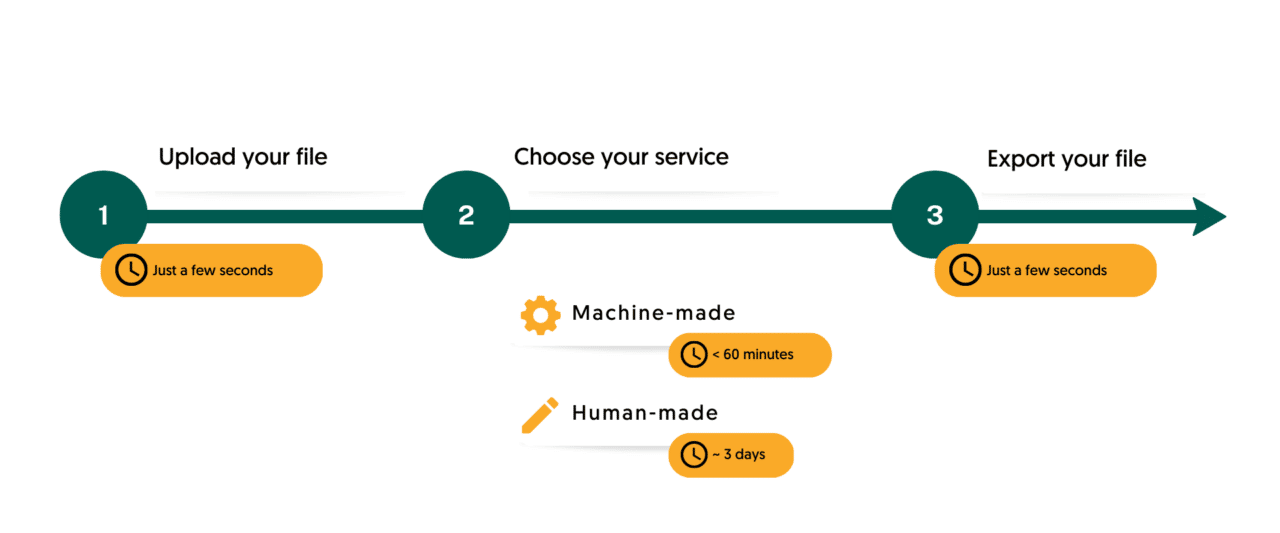
2. Find a suitable indoor location for the interview.
Make sure the place is quiet and private. Otherwise, your interviewee won’t feel comfortable and you run the risk of having a poor audio recording.
3. Test your equipment beforehand.
No matter what you use, a phone, a recorder or a microphone – give it a solid quality test before bringing it to the interview. “Nothing can go wrong”, “It was working just fine” – are phrases we commonly hear from students, who are frustrated with their own gear on the day of the interview. You don’t want to lose your professionalism in the eyes of the interviewee, so prepare well.
P.s – don’t have a good voice recorder yet? Check out this guide on the best voice recorder for interviews for some recommendations.
4. Briefly describe how are you going
to treat the data collected from the interview. If you’re recording the interview, make sure to ask the interviewee’s permission!
5. Quickly describe the structure and key topics
that are going to be addressed during the interview. Also, don’t forget to mention its duration and try not to go past that time limit.
2. During the interview
- Human memory isn’t that great.
If possible, record the entire interview and take useful notes along the way. - You want to obtain rich, saturated information
about a subject you’re investigating. That’s why you should avoid asking “yes/ no” questions. - ALWAYS remain calm and neutral.
You’re the researcher, who’s just collecting the data. Avoid your personal judgments, criticism or strong emotional reactions, despite what the interviewee says. - Keep your questions simple and precise.
Adapt your language style to one of the interviewees and forget all the jargon. - Avoid double-barreled questions –
questions that raise 2 topics, but allow for only 1 answer. For example: How satisfied are you with the quality of education and on-campus facilities in your university?
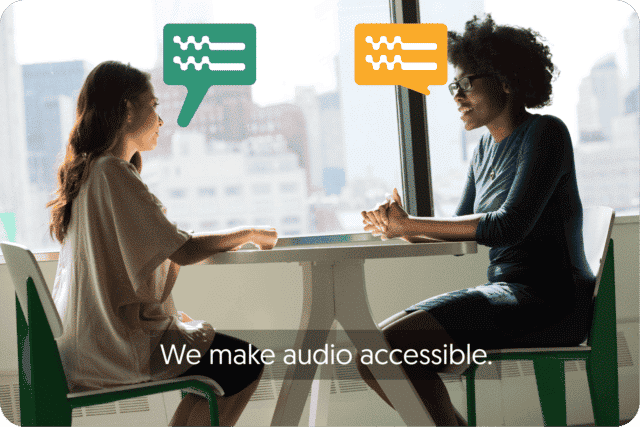
Get a customized offer
Request a quote for your transcription needs
3. After the interview
- Make sure to thank the interviewee for his time and input.
If he/she has any questions or is interested in learning outcomes of your project, leave some of your contact details.
Frequently asked questions
-
Can I burn the subtitles directly onto my video?
If you have exported the transcript as a SRT, EBU-STL or VTT file, you can easily burn them onto your video using video-editing software.
-
Can I add a glossary with specific words to the transcription job?
Yes, we also offer specialized transcription, which can include jargon or specific vocabulary. To learn more about this or discuss specifics, please contact us.
-
Can you also deliver transcriptions for other media formats?
We deliver data annotation for speech-to-text solutions. However, if you have a special request, please contact our sales team here.
-
Can you transcribe audio with foreign accents?
Yes, our software is constantly being trained to pick up on accents and know how to understand them. Want to know more about how this works? Read it here!
-
Can I adjust the formatting?
From your account, you can export the transcript in different formats. So if you require both a Word file and an SRT file, you can simply export the file twice.
-
Can I export my files with timestamps?
Yes, you can. The transcript always includes timestamps in our online editor and you can choose to export the file with or without timestamps.