If you are a film or video producer, you aim to reach as many people as possible. You want your content consumed in different regions by different types of people. In that case, you’ll want to make the video as accessible as possible. Individuals with challenges with vision find it hard to get all the information from a video. That would include gestures, character actions, or scenes that deliver information with pictures rather than audio. So, how do you ensure the visually impaired get to experience your videos as you intended every viewer to do? Audio Description(AD) is the answer. It helps the visually impaired to understand parts of a video without dialogue.
In this blog, we’ll define Audio description, discuss its importance, how it works, and why Amberscript is the best audio description service provider.
Agenda
- What is audio description, and why is it important?
- Digital accessibility legislation in the European Union and USA
- Types of audio description
- Pre-production: Planning for audio description
- Production: Recording audio description
- Post-production: Editing audio description into your video
- Benefits of your accessible video thanks to audio description
- Audio description is important to any filmmaker and the viewers
What is audio description, and why is it important?
Audio Description is the descriptive narration of key visual elements in videos, films, and live performances. The process is also called video description and description. It is used to help visually impaired audiences to understand the parts of a video without dialogue or that are hard to understand without seeing.
Video Description entails a voice artist or narrator describing the gestures, actions, scenes, and other visual information so blind people can know what is happening. The description may also include character names, titles, and text displayed in the video.
Audio Description is important to individuals with visual issues. Someone with a sight problem, whether blind or partially, usually finds it hard to enjoy films and videos. The audio description helps the mentally visualize these scenes to get the complete information like the one watching.
Audio Description is also an accessibility requirement by various jurisdictions.
Digital accessibility legislation in the European Union and USA
Let’s look at the requirements for digital accessibility in the USA and EU.
Digital accessibility rules in the EU
Two directives direct Digital Accessibility in the EU; The Web Accessibility Directive (Directive (EU) 2017/2102), adopted in October 2016, and the Directive on digital accessibility (Directive (EU) 2016/2102), adopted in September 2020.
The two rules ensure all public sector institutions within the jurisdiction make all their content accessible to everyone. For video, it means using audio and text description to allow the hearing and sight impaired to enjoy videos. Websites and applications are also required to be accessible before launching.
Digital accessibility rules in the USA
The Americans with Disabilities Act (ADA) of the 1990s mandates that all public and private businesses in the jurisdiction accommodate everyone with a disability, including the visually impaired. While it came into law before the digital age, the current reliance on digital technology forces businesses to comply.
This could also interest you
Accessibility & Subtitling: How to make your content accessible to a wider audience
Read the blogTypes of audio description
Here are the main types of audio descriptions that you can use in your videos to give everyone a whole experience.
Standard audio description
Standard Audio Description entails adding a verbal description of the visual elements in the natural pauses of the video. It is usually ideal for films with pauses between dialogue, allowing the video to retain its original length. They are also short to fit within the pause period perfectly.
Extended audio description
When the natural pauses in a video are not long enough to fit an audio description, you can use Extended Audio Description. It entails the video pausing until the audio description ends before playing again. Both the video and audio start playing together, and then the video pauses for the audio to finish. The downside is that the video becomes longer than the original.
Real-time audio description
Real-time audio description differs from Standard and Extended AD in that the narration is not in the video. Instead, it entails a narrator delivering live descriptions via a transmitter and headphones. This way, those with visual impairment can understand what is happening in the video while the rest watch the film uninterrupted.
Pre-production: Planning for audio description
The first thing you must do in the audio description process is write the transcript. While you could do this independently, it is much safer and easier to let a professional describer handle the task.
The transcriber will start by watching it and noting the gaps in the dialogue where the audio description could go. After that, the describer will write a clear, concise, and objective script, keeping in mind the length of the dialogue pauses in the video.
The script needs to stick to age-appropriate vocabulary consistent with the mood and vibe in the video. The description must also fit well within the pauses to prevent overlapping with dialogue, causing distortion and confusion to all viewers.
It is also important to note that not all pauses in a video need description. It is only used in scenes where without them, the visually impaired viewer will miss important information and make their experience unwhole.
The video describer will also record timecodes within the video, where the audio descriptions begin and end. It is to allow the recording process and synchronization stages to go on smoothly.
How Amberscript can help?
The best and most reliable scripts are written by a professional who understands the process and has experience. The expert will know how to phrase the descriptions and follow the tone and tempo of the video and the character’s dialogue. As such, finding a professional is essential.
Amberscript is a text-to-speech and speech-to-text company with years of experience. They can handle your pre-production audio description process in a fast and accurate manner. Experts will generate high-quality scripts and hire a describer for you if needed.
Benefits of using Amberscript for your audio description script writing
Our short turnaround period ensures we keep you within your timetable. However, it doesn’t mean the quality goes down; our scriptwriters are professionals in the business.
Our scripting services cover over 39 languages, meaning you will likely get the one you want. Our script producers are fluent in their specific languages, meaning you get proper scripts.
Our Amberscript audio description scripting is 100 percent accurate and geared toward making the experience of the visually impaired wholesome. We ensure that quality checks are done on the script, ensuring you receive a high-quality product.
Using Amberscript for your audio description scripting needs to ensure you get quality products at a low price. Our plan provides higher discounts as you increase the volume of video for which you want a script.
Production: Recording audio description
The next step after writing a script is voicing the script. At this point, you’ll need to hire a professional voice artist with experience for the narration. Choosing the artists must be handled carefully to find the best fit for the job.
The first thing to consider is whether the voicer can match the video’s tone and remain constant to the end. They must also speak clearly and at an understandable pace while retaining the same energy as the characters without overshadowing them. They must also record each description within the established timecodes.
The recording must also be done using state-of-the-art equipment that allows for high-quality products. Some of the equipment you need are quality microphones and a soundproof booth that only captures the voice artist’s voice.
High-quality sound ensures that the visually impaired get the narrator’s words without struggling or guessing what might have been said. It also ensures the quality is in line with the dialogue in the video for a smooth transition.
Using Amberscript audio description services
If you want a professional voice artist to handle your recording, Amberscript is the perfect company. Amberscript has years of experience delivering high-quality voice recordings to customers quickly, accurately, and cost-friendly manner.
How does Amberscript audio description work?
To start with the Amberscript Description service, you only need to provide some information; the rest is handled for you. You could provide your script or have Amberscript experts generate one.
You’ll request a custom offer by answering a few questions. You’ll choose the number of hours you’ll want voicing in a year, provide your information, and any other special instructions. You’ll then choose between synthetic and human voicing and wait for the end product.
Why use Amberscript?
Here is why Amberscript is the best option for your audio description needs.
- High-Quality Audio Descriptions- Accuracy and quality is the description for our Amberscript services. We use the best voice artist, synthetic program, and state-of-the-art recording equipment to ensure accurate and high-quality voice recordings.
- Human-Like Synthetic Voices- Human-like synthetic voices are an excellent alternative to human voices. They sound like authentic human voices and are a cheaper version. However, you must carefully decide whether it is the best choice for your production. It is also important to note that the visually impaired are used to computer-generated voices.
- Professional Voice Artists- If your production needs human voices, Amberscript offers many professional voice artists in various languages. Each is trained to various tones to adapt to the videos quickly.
Post-production: Editing audio description into your video
The next step is editing the audio description into the video. This step is also known as mixing.
It starts with a mixing specialist checking and adjusting each description’s volume levels and fade curves to ensure they match the original program audio. They’ll then edit the description into the video, ensuring none overlaps the dialogue.
Mixing specialists can also speed up the descriptions and modify the pitch so that they can fit well into the gaps in dialogue. After that, a quality control specialist ensures everything from scripting to missing is done accurately.
Why use Amberscript for your post production?
Amberscript also provides audio description post-production services. Here is why we are your best option.
- High-quality product– Our post-production processes are handled by experts with years of experience. As such, you are guaranteed high-quality post-production that fits your brand.
- Quality Checks and Experts– When the mixing is done, we use specialized quality control personnel to review the final product to ensure that all steps are carried out accurately. That way, we deliver an error-free audio-described video.
- Proper timing and synchronization– Our post-production process ensures that the recorded description is edited into the video, ensuring perfect timing. We ensure the audio matches the actions and behavior in the video for a smooth experience.
Benefits of your accessible video thanks to audio description
Audio Description does more than help the blind and visually impaired understand video content. It is also beneficial to other viewers.
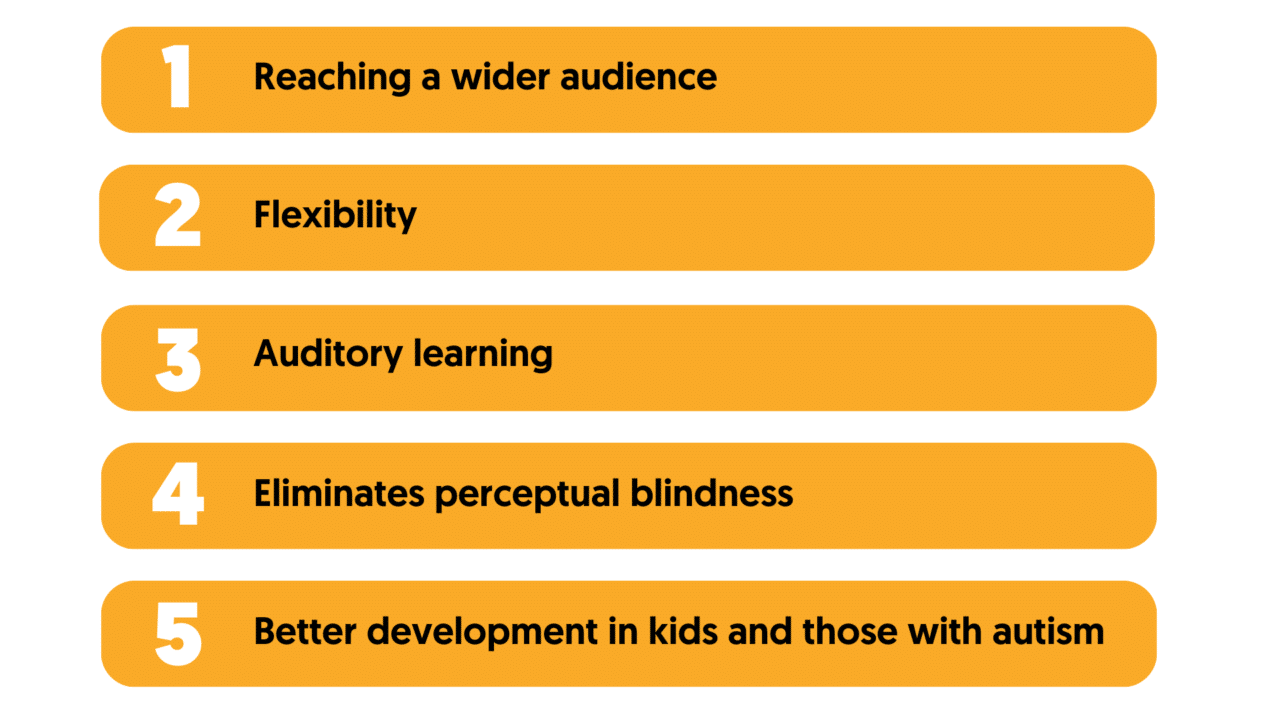
Reaching a wider audience
Audio Description allows organizations, filmmakers, and producers to reach a broader audience than anticipated. It will help you access the over 2.2 billion people around the globe with near or distant vision impairment.
Flexibility
Audio Descriptions allow viewers to enjoy videos even when not looking at them. It helps them understand the visuals while remaining eyes-free. It is ideal for someone who likes doing something while enjoying entertainment. An example is when someone is driving.
Auditory learning
Some individuals understand better when watching or seeing something, while others learn through auditory sources. Therefore, adding audio transcription to your videos helps the latter comprehend the video better, giving them a wholesome experience.
Eliminates perceptual blindness
Almost everyone has unintentional perceptual blindness. It is a phenomenon where the viewer fails to see some visual information that is clear on the screen. It usually occurs when not paying attention or concentrating on a particular video part. Audio Description helps you to notice such crucial information.
Better development in kids and those with autism
Audio Description is also vital in the development of children and those with autism. For the latter, AD helps them understand the emotional and social cues they wouldn’t understand minus description. For children, it helps them develop their language skills better. They’ll quickly start associating some words with specific actions and behavior.
Audio description is important to any filmmaker and the viewers
Audio Description is important to a filmmaker and the viewers. While the former complies with accessibility rules and access a wider audience, it helps the latter experience the video wholesomely without missing important information. It is especially crucial to individuals with vision impairment.
As such, highly trained professionals must handle the video description process. The experts will start with scripting; then, the voice artist or synthetic voice generator records the voice before it is edited into the video.
Amberscript is a company that can handle your audio description needs. We have years of experience and ensure to deliver high-quality services. You can try our services for free and see how we work. Contact us today for the best AD service.
Frequently asked questions
-
Do you offer audio description and other accessibility services?
Our focus is on speech-to-text solutions. We also have a vast network of people concerned with accessibility services, so please do not hesitate to contact us with any questions/queries.
-
Can I upload pre-recorded audio or video?
Yes, you can upload pre-recorded audio or video directly from your phone into the Amberscript app.
-
Can you transcribe audio with foreign accents?
Yes, our software is constantly being trained to pick up on accents and know how to understand them. Want to know more about how this works? Read it here!
-
How do automatic transcription services work?
In a few words, the software “listens” to the audio, identifies the words used and returns it into a text format. That is possible through the use of sophisticated speech recognition technology. In brief, such systems are composed of acoustic and linguistic components running on one or several computers. You can read more about it here.
-
What does Digital accessibility mean for me?
Whether you are a public institution or not, it is always important to think about inclusivity in our society.
We can all help to make sure that everyone is part of the digital revolution, which is making our lives easier every day. In order to help those with visual, auditory, motor or cognitive disabilities, we can come up with solutions to help everyone enjoy the same content. Amberscript is providing software that provides such a solution: we convert audio/video files to text using our speech recognition software, running on an AI-driven engine. To find out more about our products, click here. -
Which audio file formats are supported?
The speech-to-text API supports the following audio file formats: MP3, MP4, WAV, M4A, M4V, MOV, WMA, AAC, OPUS, FLAC and MPG. If you require a different file format, then please contact us here.