Online education has grown tremendously in recent years. This can be attributed to the flexibility, accessibility, and cost-effectiveness that online courses offer students.
As eLearning continues to grow in popularity, it’s important to make sure that your online courses are as engaging as possible to retain student attention and maximize learning outcomes. But how can you make your online courses more engaging?
In this article, we will explore the benefits of subtitling eLearning courses, and explain how subtitles can be used to improve accessibility, engagement, and the overall experience for both students and instructors.
Table of contents
What is e-learning?
e-Learning refers to any form of learning that takes place through electronic devices, such as computers, smartphones, and tablets. Over the past few years, e-Learning has emerged as a popular and convenient alternative to traditional classroom-based education. With the increasing availability of high-speed internet and online learning platforms, it’s now easier than ever for students to access quality education from anywhere, at any time.
At its core, e-Learning is about leveraging technology to enhance the learning experience. This can mean anything from delivering course materials through interactive multimedia platforms to incorporating virtual reality simulations and online discussions into the curriculum. By providing students with engaging and interactive experiences, e-Learning has the potential to make education more accessible, enjoyable, and effective.

Advantages of e-learning
One of the key benefits of e-Learning is that it allows students to set their own pace. Unlike traditional classroom-based education, where everyone is expected to move at the same speed, e-Learning provides students with the flexibility to learn at a pace that works best for them. This can be especially beneficial for those who struggle with traditional learning methods or who have busy schedules that make it difficult to attend regular classes.
Another advantage of e-Learning is that it offers access to a wealth of educational resources and content. With the power of the internet, students can tap into a virtually limitless source of information and knowledge, from online textbooks and video tutorials to online forums and discussion boards. This can help students better understand complex concepts and gain a deeper understanding of the subject matter.
4 ways to make e-learning courses more engaging
To make your eLearning courses more engaging, it’s important to understand your target audience and set clear learning objectives. Interactive design and visually appealing content can also help keep your students engaged. Subtitles are another key component when it comes to improving the quality of your courses. But how do you bring these things together to enhance your course content?
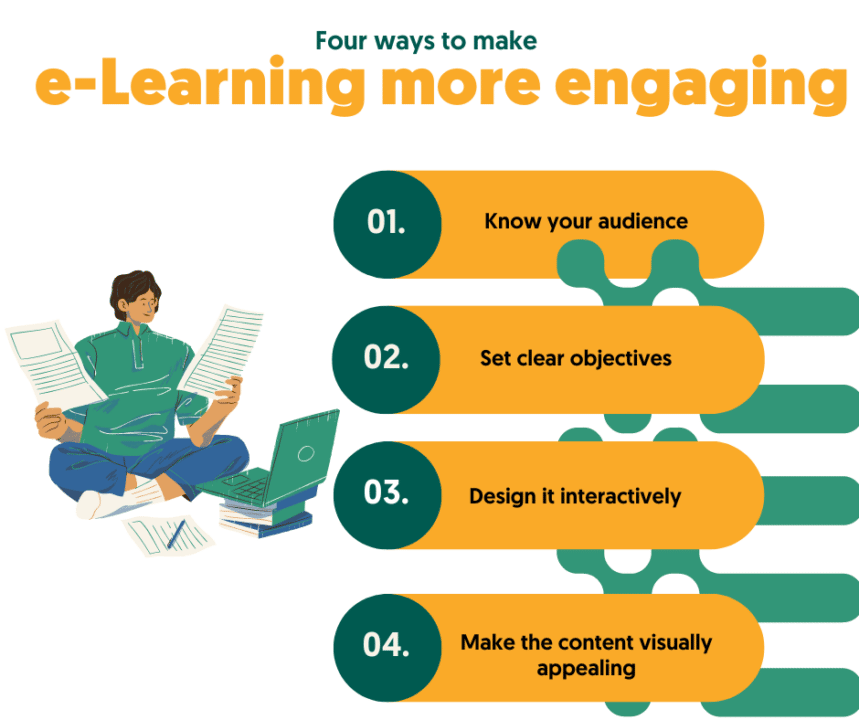
Here are four ways that you can make your online course material much more engaging for your students:
1. Know your audience
Before designing an eLearning course, it’s important to understand who the target audience is. This information can be used to tailor the content and design of the course to meet the specific needs of the students. By understanding the target audience, you can create a course that is relevant, engaging, and accessible.
2. Set clear objectives
It’s also important to set clear learning objectives for the course. This will help to ensure that the course content is focused and relevant and will help students stay engaged throughout the course. By setting clear objectives, you can also ensure that the course is meeting the needs of the students, and that they are able to achieve their learning goals.
3. Design it interactively
Designing an eLearning course that is interactive and engaging is essential to keeping students interested and focused. This can be achieved through the use of videos, podcasts, interactive quizzes, and other multimedia elements. An interactive course design can help to break up the monotony of reading long texts and can keep students engaged throughout the course.
4. Make the content visually appealing
A key aspect of making e-Learning courses more engaging is making the content visually appealing. One important aspect of this is providing subtitles for videos and audio content. Subtitles can help to make e-Learning courses accessible to all learners, regardless of their language or hearing abilities. They also provide a valuable resource for learners who need to review the content at a later time.
How to get an SRT or VTT file for your online course with Amberscript
Subtitling your e-Learning courses is an important step in making your content accessible and engaging to a wider audience. However, creating subtitles manually can be time-consuming and may not be feasible for everyone. That’s where Amberscript comes in. In this section, we’ll show you how to get a SRT or VTT file for your online course with Amberscript, the leading automatic subtitle solution.
What is a SRT or VTT file?
SRT (SubRip Text) and VTT (Web Video Text Tracks) are both types of subtitle files that are commonly used for eLearning courses. These files contain the text of the subtitles along with timing information, which allows them to be synced up with the audio of the video.
SRT files are the most widely used format for subtitles and are supported by most video players and streaming services. On the other hand, VTT files are becoming increasingly popular because they offer more advanced features, such as the ability to add styles to the subtitles and to control their display on different devices.
Both SRT and VTT files are plain text files, which means they can be easily edited and customized to meet your specific needs. For example, you could adjust the timing of the subtitles to match the pace of your video or add extra text to help clarify a particularly complex concept.

Learn more about SRT files
Read the blogThe automatic subtitle process of Amberscript
If you’re looking for an easy and efficient way to add subtitles to your eLearning courses, consider using a service like Amberscript. Amberscript is an innovative platform that uses cutting-edge speech-to-text technology to automatically generate accurate and professional-looking subtitles for your videos. With just a few clicks, you can have high-quality subtitles that will enhance your eLearning courses.
The process of creating automatic subtitles with Amberscript is simple and straightforward. First, you upload your video or audio files to the platform, and then Amberscript uses its speech recognition technology to transcribe the audio. Next, you can edit the transcript to make sure it’s accurate and matches your desired style. Finally, you can export the subtitles in either SRT or VTT (and many more) format and integrate them into your course.
What’s even better about Amberscript is that it’s fast and reliable. In most cases, you can have your subtitles generated and ready to use in just a few minutes. Plus, because the speech-to-text technology is so accurate, you won’t have to spend hours correcting mistakes. This can save you time and effort, allowing you to focus on what really matters: creating high-quality eLearning courses that inspire your students.
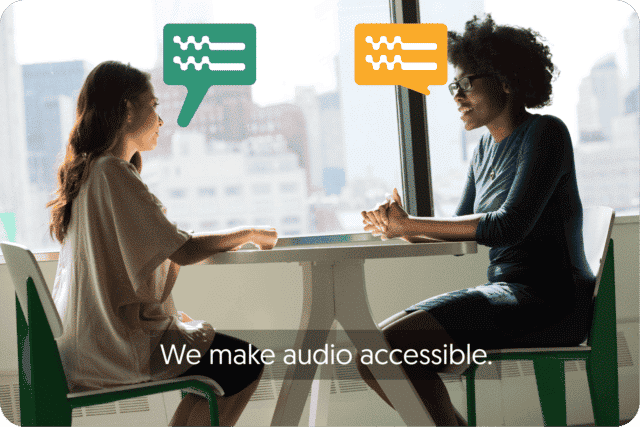
Request a quote
Benefits of subtitling e-learning courses
Subtitling eLearning courses offers numerous benefits, including improved accessibility, engagement, and understanding for students. Subtitling can also help you open up the course to a wider audience, boost SEO, and make the course content recyclable so that it can be used with other mediums like blogs and podcasts as well.
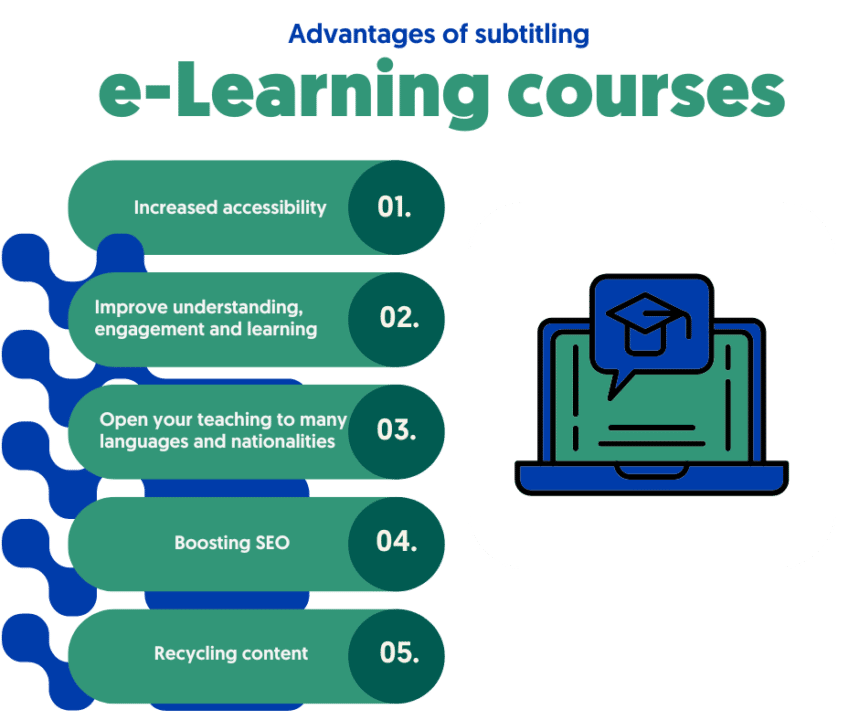
Increasing accessibility
One of the biggest benefits of adding subtitles to your eLearning course is increased accessibility. Subtitles make it possible for people who are hearing-impaired, deaf, or hard-of-hearing to fully engage with your content. This means that you are not only reaching a wider audience, but you are also making your course more inclusive and accommodating to those who may otherwise have trouble following along.
Improving understanding, engagement and learning
Another major benefit of adding subtitles to your eLearning course is improved understanding, engagement, and learning. This is because subtitles provide a visual representation of the audio content, making it easier for people to follow along and understand the material being taught. This can greatly improve engagement and learning, as well as help to boost the overall quality of your course.
Subtitles can also help to keep learners engaged by breaking up the audio content into smaller, more manageable chunks. This makes it easier for learners to focus on specific parts of the course and retain the information being taught. Plus, subtitles can even help increase retention and the recall of information because visual content provides another means of reinforcing the material being taught.
Open your teaching to many languages and nationalities
Subtitles can also be translated into different languages, which opens up your course to an even wider audience. This is especially important if you are trying to reach a global audience, as many people may not be fluent in the language your course is taught in. This can greatly increase engagement and participation, as well as help to build your reputation as an inclusive and accessible provider of eLearning content.
This can greatly increase engagement and participation, as well as help to build your reputation as an inclusive and accessible provider of eLearning content. Offering your course in multiple languages can also help increase your reach and impact, as you are able to reach a wider audience of learners. This is likely to result in more revenue from your online learning modules.
Boosting SEO
Adding subtitles to your eLearning courses can do wonders for your search engine optimization (SEO). It gives search engines a transcript of your video which can help the bots that index content better understand what your course is about. This leads to increased visibility, higher search engine rankings, and greater engagement with your eLearning courses.
Incorporating subtitles also makes your content more discoverable. Your students can easily search for specific terms within the subtitles, making it easier for them to find the information they need. This can help drive more organic traffic to your course and increase your reach, especially on eLearning platforms that use algorithms to index course content based on keywords.
Recycling content
Subtitles not only make your eLearning courses more accessible and SEO-friendly, but they also offer an opportunity to recycle your content. You can repurpose your eLearning videos by using the subtitles to create new types of content, such as written articles or social media posts. This can save you time and effort in creating new content and increase the value you get from your eLearning courses.
For example, you could take the transcript of your video and use it to create a written article that covers the same material. Or, you could use quotes from your video and turn them into social media posts. These new types of content can reach different audiences and drive more traffic to your course. So, not only do subtitles make your eLearning courses more engaging and accessible, but they also provide a way to maximize the value of your content.
4 tips when subtitling e-learning courses
When it comes to subtitling videos and e-Learning courses, there are certain key factors that can greatly impact the overall viewing experience for your learners. Whether it’s the pace of the subtitles, the contrast, the readability, or the placement, these elements can all contribute to a more engaging and accessible learning experience.
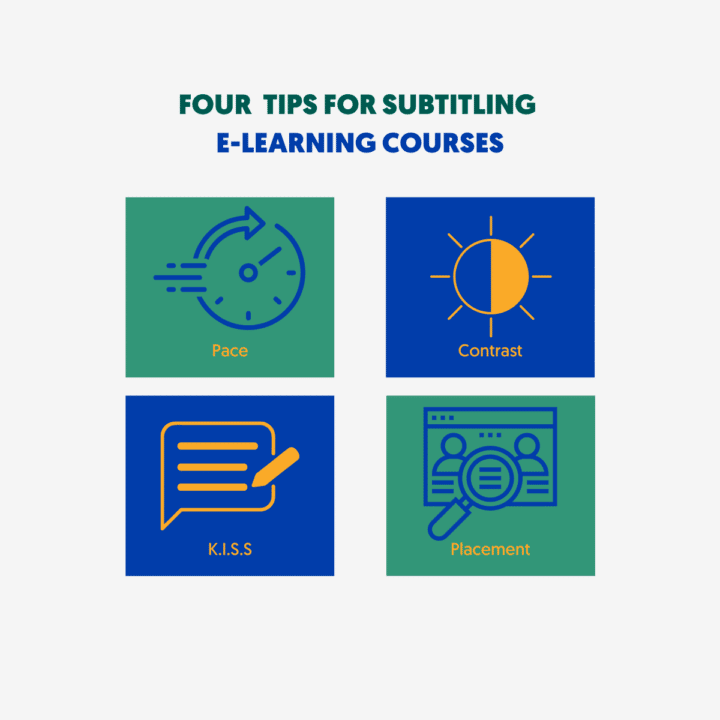
Here are four tips that will help you ensure your subtitles are the best they can be for your e-Learning courses:
1. Pace
The first tip when subtitling e-Learning courses is to ensure the pace of the subtitles matches the pace of the audio. This will help learners keep up with the content and not miss important information. To achieve this, use software that automatically matches the timing of the subtitles to the audio or use a transcribing service to create the subtitles manually.
2. Contrast
The next tip is to make sure the font and color of the subtitles provide enough contrast with the background. This will make the subtitles easily readable for learners, and they will not have to strain their eyes to understand the content. Using a high-contrast font, such as Arial or Calibri, and choosing a contrasting color such as white on a dark background, can help achieve this.
3. K.I.S.S. (keep it super simple)
The third tip is to keep the language of the subtitles simple and easy to understand. The goal is to help learners focus on the content, not the language. Avoid using complex sentences, technical terms, and jargon, and instead, use simple, everyday language that is easy to follow.
4. Placement
Finally, it is important to place the subtitles in a position that does not obstruct important visuals in the video. Learners should be able to watch and read the subtitles at the same time, without missing important information. A common practice is to place the subtitles at the bottom of the screen, but this may also depend on the specific video and its content.
Conclusion
e-Learning has become increasingly important in recent years and with the growing demand for online courses, it’s more important than ever to make sure that your courses are engaging, accessible, and effective.
Subtitling is one way to accomplish this. By providing subtitles, you not only make your courses more accessible to a wider range of learners, but you also increase engagement, boost SEO, and gain the option of recycling your content for blog posts, social media, podcasts, and so on.
Remember, pace, contrast, simplicity, and placement are all key factors when subtitling e-Learning courses. By keeping these tips in mind, you can ensure that your subtitles will help to enhance the overall learning experience for your students.
Also, keep in mind that with the help of tools like Amberscript, creating accurate and professional subtitles for your e-Learning courses has never been easier. To get started, be sure to check out Amberscript today.
Frequently asked questions
-
Can I add a glossary with specific words to the transcription job?
Yes, we also offer specialized transcription, which can include jargon or specific vocabulary. To learn more about this or discuss specifics, please contact us.
-
Do you add timestamps?
Yes, timestamps are included in the transcript.You can choose to export the transcript with or without timestamps.
-
Can I burn the subtitles directly onto my video?
If you have exported the transcript as a SRT, EBU-STL or VTT file, you can easily burn them onto your video using video-editing software.
-
Can I burn the subtitles directly onto my video?
If you have exported the transcript as a SRT, EBU-STL or VTT file, you can easily burn them onto your video using video-editing software.
-
Can I translate my subtitles and transcriptions via your app?
No, translation is not available in the automatic services but you can order translated manual subtitles services on our platform. Unfortunately, we do not offer translated manual transcriptions. Please check our prices here.
-
How do I add subtitles to a video?
Upload your video file, request the transcription and export your transcript in a subtitlle compatible file format. We have a step-by-step guide on how to create subtitles and add them to your video. You can read more about it here!
-
How do I export my subtitles?
Once your file is ready and available in your account, you can simply click on the file name and then select the “export file” button at the top left of the page. You can then select the file format, style of sutitles (between BBC and Netflix) and alignment. Please note that you can only export a file if you have validated your email address when creating an account.