Online meetings have been around as far back as the inception of the internet itself. However, a lot of people from different parts of the world preferred the basic way of meeting. That was up until now. However, Covid-19 came into the discussion, and it changed the way people interact. Online meetings became popular. Apps like Zoom became a must-have for many on their PC or mobile phones.
Even the education systems of many countries started adopting Zoom meetings as an alternative to meeting physically in class. Lecturers, teachers, and students have all had to adapt to the new life of working or learning from home. However, this new way of meeting is still new to many.
This is why it is important to learn some zoom etiquettes while having meetings on the platform. This article will focus on Zoom etiquette for students. They need to know a few things that can help with learning.
Zoom etiquette: do’s and don’ts

Students need to follow proper zoom meeting etiquette. It could be the difference between a wholesome learning experience and a complete waste of time behind the screen. It will also improve the relationship between the lecturers and the students. We would use this etiquette in the form of dos and don’ts. We would also discuss the importance of each rule of engagement. Let’s get right to them.
What are the do’s of a Zoom meeting?
1. Appropriate outfit
Online meetings can be enjoyed from anywhere. For students, most times, this happens at home. However, the time for a zoom meeting should be treated as a time at work and away from home. When ‘work’ is mentioned in the context of students, it refers to ‘class.’ Therefore, students must treat zoom meeting classes like they are in actual classrooms. This means dressing well. Some meetings or classes involve the use of videos by participants, while some others do not. You might think it is unnecessary to dress in a class that does not require the zoom video option. But it is the first important step; dressing well.
Why it is important to dress well during an online meeting:
- One of the obvious reasons is in the case of using videos. If you are not dressed for class, you won’t be able to participate if called by the host to contribute or answer a question. Dressing well gives others, especially the lecturer, the impression that you are interested in the class.
- Another reason that is not very obvious to many has to do with mood and work setting. Dressing for class in the right way sets you in a mood that makes it easier to concentrate. Your mind feels ready for class, so concentration becomes achievable. Dress like you would if you are going to class and prepare your brain and mind for the class. This is another important reason why it is necessary to dress well.
2. Looking into the camera

Another zoom meeting etiquette for students that falls under the list of “do’s” is the proper use of cameras. One could be called during the class to make presentations or answer a question. What is the best way to do this? Talking while facing the camera is the best way to do this. It is important to set up the camera in a way that makes it easy for you to look directly into it while talking.
Why it is important to look into the camera?
- Speaking directly into the camera prevents the students from getting distracted by happenings in the surrounding.
- It is also important to look into the camera because it gives the impression of a focused student. Other participants find it easier to focus on what is being said if the speaker speaks directly into the camera. The presentation will be well received if the student looks into the camera.
3. Staging the background
Staging the background is quite necessary, and it should be done before the start of the meeting. Here are some tips for setting up the stage for a meeting.
- The background should be a wall.
- Only the wall should be exposed, and not the other belongings in the room.
- Choose a stage that allows you to face a light source.
Why it is important to stage the background properly
- You should remember that the camera would show not just the student but also everything behind the student. This is why it is important to have a background that is proper and plain. A background that shows the things in the room could be a source of distraction. But backing a wall helps others focus on the student and not the room.
4. Appropriate names
Before you can log into a zoom meeting, you have to input a name that stands as a source of identification. You can also change the name at any point during the meeting. This is one key feature of zoom meetings that attendees, especially students, need to use properly.
Why it is important to use appropriate names
The use of nicknames and short forms of names is not ideal. For reasons such as attendance and the likes, you must use your real name. The class should be treated as a professional workspace, so the use of names should be proper.
Now that we have gone over the Dos of zoom meetings, here are some don’ts to help put things in order.
Don’ts of Zoom meetings

1. Don’t unmute your mic if there’s no need
It is wrong to leave the mic on when you are not talking. It would contribute to noise and distract others from learning and concentrating in class. The option to turn off the mic and video is available when joining a meeting. So, one should not forget to set it properly before joining the meeting.
2. Don’t publicize private meetings
The meeting ID is always sent to students before the class. While some classes set up a meeting password, others do not. Whichever is the case, it is proper zoom meeting etiquette for students not to make the zoom meeting public. This is to ensure that only the students have access to the meeting.
3. Don’t exit and join the meeting unnecessarily
Some zoom meetings give notifications when a new member joins the meeting or when they exit the meeting, which is why it is proper to avoid leaving or joining the meeting frequently. It would draw attention to what is being discussed.
4. Avoid noisy environment
A student should not choose a noisy environment as the place for zoom meetings. It will distract the students from learning. If one is speaking in a noisy environment, it will also distract others.
5. Avoid other types of distractions
Some other types of “don’ts” that one should avoid during a zoom meeting
- Avoid turning on notifications during meetings.
- Eating during meetings should be avoided.
Recording Meetings
One of the many options available to students during zoom meetings is to record them. A student can decide to listen to a meeting for learning purposes. This allows the student to visit and revisit the class at will and take note of previously missed points. However, there is a problem with revisiting an entire recording that could very well last hours. It will be difficult to listen to all, especially if one is listening for a single point. So how does one overcome such problems? Let’s answer that.
Transcription
Transcription is the process of converting audio and video recording to texts. It is the easy solution to getting the best out of a recorded zoom meeting. But it is also important to get quality transcription in order to get the right information and avoid mistakes. That is where we come in at Amberscript.
Amberscript
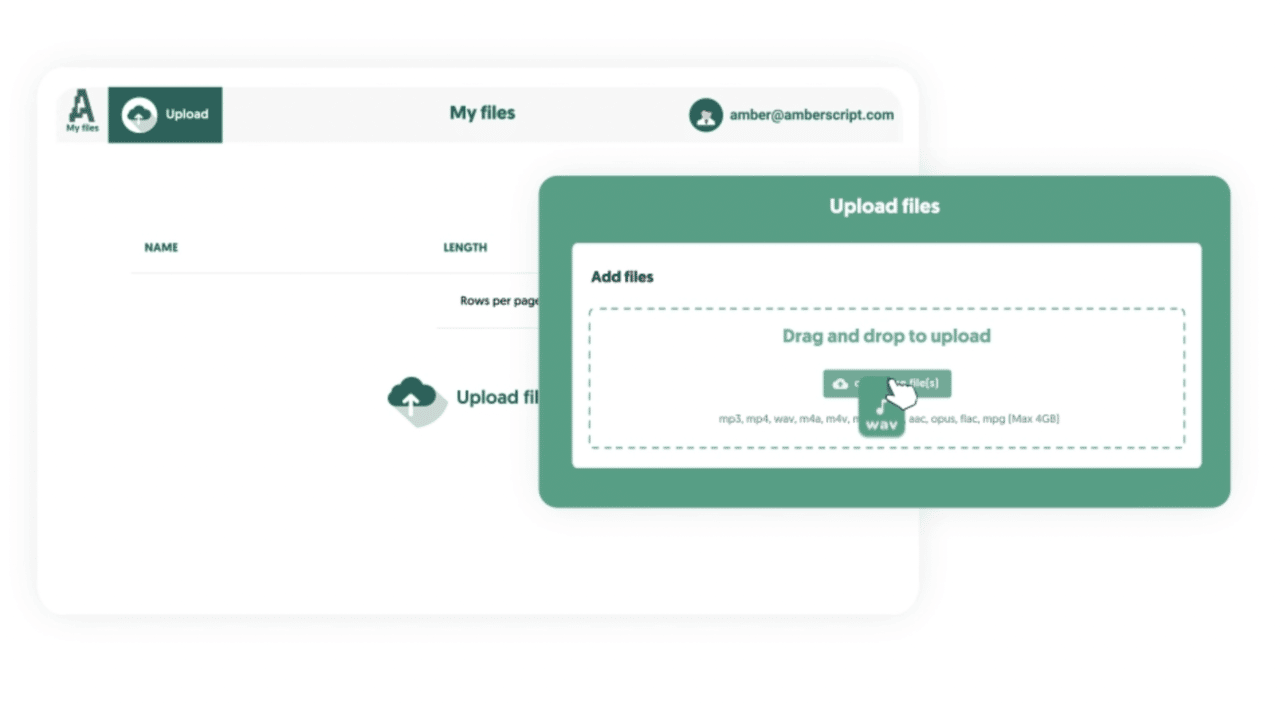
We provide the best and most reliable transcription service for our clients. Our system makes use of AI software to generate text from videos automatically. The whole process is simple and smooth.
How to transcribe your video
After recording your zoom meetings, you can easily transcribe them using our website. All you have to do is visit our website and select your preferred service. Upload your video and leave the rest to our experts. Your transcript would be ready in no time.
Our transcription services
Choose and learn about any of the two transcription services on our website.
Zoom meeting provides convenience and ease for its users. This is especially true for students. If one can follow the proper zoom meeting etiquettes for students, the experience would be wholesome. You can also use our transcription services to convert your recorded meetings to text and read it at your pace and convenience.